The basic idea revolves around working with community groups and old photos.
The Format
This will take part over two sessions (if not 3 or 4 )
1. people bring in their photos of the village, these are scanned and put on a blog.
They are also put on history pin so that they can be superimposed over present google street view images.
2. At a second session the groups talk about the differences in the photos and record memories of people and places. These are recorded for end use on the blog.
Resources-
Hardware- Scanner, Zoom audio recorder, Laptops
Software - to be announced!!!!!
An Immersive 5 day (3+2) Digital, Practitioner, Digital Leader Programme for Professionals and Others Seeking to increase Digital Participation and Inclusion run by Sangeet Bhullar from Digital and People/ WISE KIDS
Pages
- About
- Google Sites Notes
- Day 1 Exercise 1
- Day 1: Learning and Ideas
- Participants
- Day 2 Video Ideas
- Useful videos
- Day 3 Group MindMap Ideas
- Day 3 Session Ideas
- Twitter List of Participants
- Multimedia Projects
- Day 4: Internet Safety Issues
- Day 4 E-security videos
- Day 5 Feedback
- Day 5 Workshop Ideas
- Day 6 Mapping Internet Guidelines Gap
- Developments
Thursday 28 February 2013
Session Idea from Sue Brushett
WORKSHOP FOR MY PEERS
Topic - What you can do with a Blog - pass on my recently acquired knowledge form the Digital Practitioner and Leaders Training event.
Format - Talk and Demonstration
Equipment - Each member to bring their own laptop OR use a computer and projector.
Outline
Log onto the Blog http://itjug.blogspot.co.uk/
Explain the different areas and what they could be used for. - Scrolling area, pages, static area, links.
Suggest how this might be used with a client.
Encourage sharing of resources.
Invite details of current events/information to show on the scrolling section.
Discuss various digital formats - who can do what.
Outcome
To equip my peers with the knowledge and skills to use a Blog with clients.
Topic - What you can do with a Blog - pass on my recently acquired knowledge form the Digital Practitioner and Leaders Training event.
Format - Talk and Demonstration
Equipment - Each member to bring their own laptop OR use a computer and projector.
Outline
Log onto the Blog http://itjug.blogspot.co.uk/
Explain the different areas and what they could be used for. - Scrolling area, pages, static area, links.
Suggest how this might be used with a client.
Encourage sharing of resources.
Invite details of current events/information to show on the scrolling section.
Discuss various digital formats - who can do what.
Outcome
To equip my peers with the knowledge and skills to use a Blog with clients.
Session from Gwenan
I'm going to run a session with pupils and parents from Aberdaron primary school on digital art. The main aim of this session is for the children to exchange the skills learnt with their parents.
Equipment needed: iPads with drawing apps such as Paper, video camera, and film editing program - Animoto.
Format of session - 3 sessions
Session 1 - How the use the iPad to draw
Session 2 - Session on how to create a tutorial video
Session 3 - Skill exchange session where the parents use the tutorial video to make their own digital art.
Equipment needed: iPads with drawing apps such as Paper, video camera, and film editing program - Animoto.
Format of session - 3 sessions
Session 1 - How the use the iPad to draw
Session 2 - Session on how to create a tutorial video
Session 3 - Skill exchange session where the parents use the tutorial video to make their own digital art.
Ideas for session from Ant

This is my lesson plan idea for my session. It will be delivered as a group session but will have one to one help if needed. It will clearly demonstrate to people how to create and edit a blog and how they can increase their online presence.
Session Idea by Craig Hughes
Taks: Demonstrate how to send an e-mail from an IPhone.
Equipment required: IPhone with Internet connectivity. PC or
laptop with internet connectivity.
(this session will use Communities 2.0 IPhones which have email accounts pre-installed & configured)
(this session will use Communities 2.0 IPhones which have email accounts pre-installed & configured)
Learning Outcome
|
Equipment Required
|
Process
|
Other Comments
|
Students to familiarise themselves with the general look, feel and
usage of the phone
|
IPhone
|
Show the students the IPhone, highlighting some of the functions,
allowing students to look, touch and play with the phone in order to get the
feel of it, its functions and the way in which the general operations work.at
the phone.
|
This should include the slide function to open the general phone
screen, as well as the side swipe, and centre button features.
|
Students to identify the email application, and become confident with
the opening of the app
|
IPhone & E-mail App
|
Get students to open and close the E-mail App using the App icon and
main/center button on the phone.
|
|
Student to confidently use the “New message” icon to open a blank
email
|
IPhone & E-mail App
|
Open a new email, and entre the recipients address into the correct
field
|
|
Write and send E-mail
|
IPhone & E-mail App
|
Student to send test message to a pre-determined email address, and
send the email
|
|
Use additional functions on the E-mail App
|
IPhone & E-mail App
|
Add CC addresses to the e-mail, & Subject title to email
|
|
Confirm email has been sent to pre-determined address
|
PC or Laptop
|
Open up email sent from IPhone
|
|
Session from Lon
Session Outline:
A session on how to add digital images or short videos from a digital camera to your computer and attach them to e-mails and uploading on to sharing sites.
Learning Outcome:
Learners would leave the session being able to send their own images on to anyone they wished to via E-mail, and possibly an idea of how to view images and/or videos from friends and family using photo/video websites.
Format:
This session would be a hands-on session, with all attendees asked to bring their own digital camera if possible - as this would give them personal training on the equipment they use at home.
Attendees preferably should be able to send e-mails and have a personal e-mail before this session, but if not, it would be covered in short at the beginning.
I would provide them with a practical session, introducing different photo/video sharing sites online and explain the differences.
Equipment:
Laptop or PC per attendee
Digital camera and/or flip camera per attendee and one for tutor
Internet access for each laptop/PC
A session on how to add digital images or short videos from a digital camera to your computer and attach them to e-mails and uploading on to sharing sites.
Learning Outcome:
Learners would leave the session being able to send their own images on to anyone they wished to via E-mail, and possibly an idea of how to view images and/or videos from friends and family using photo/video websites.
Format:
This session would be a hands-on session, with all attendees asked to bring their own digital camera if possible - as this would give them personal training on the equipment they use at home.
Attendees preferably should be able to send e-mails and have a personal e-mail before this session, but if not, it would be covered in short at the beginning.
I would provide them with a practical session, introducing different photo/video sharing sites online and explain the differences.
Equipment:
Laptop or PC per attendee
Digital camera and/or flip camera per attendee and one for tutor
Internet access for each laptop/PC
Session from Donna
My role will be to deliver First Click to users.
Preparation
I will need the circuit rider to have checked the venue can host laptops and the Internet connection is up and running. Technical support will also need to ensure there are sufficient laptops and digital inclusion officer has the up to date list of people of attending the course. In addition to technical equipment, I need pens and paper and a white board or flip chart. It's also important to have inadvance notice of any person attending who has special needs.
Running the Session
All learners need to be made to feel welcome so introductions are important. Keeping the session light and relaxed at this stage is key giving people space to settle in. The opening session should include getting some idea of what people need to learn, where to pitch the course. This can be done verbally or if people prefer they can complete a questionnaire. For learners doing the basic course key skills would include the following. They can be shown how to switch the computer on and off and how to use the mouse. Other exercises include showing people how to set up and email account and log onto the social media sites. If leaners feel they want to tackle more advanced tasks, they can work with the materials, web to work.
Returning to Complete Follow up Sessions and other Courses
The first click course runs over 2 sessions. If someone has completed the course in the 1st session they can introduced to futher learning with the web for work course and to be invited to attend the public information events. In due course it would be good for people to return to attend further training on a whole range of other digital inclusion topics, should they choose to do so.
Preparation
I will need the circuit rider to have checked the venue can host laptops and the Internet connection is up and running. Technical support will also need to ensure there are sufficient laptops and digital inclusion officer has the up to date list of people of attending the course. In addition to technical equipment, I need pens and paper and a white board or flip chart. It's also important to have inadvance notice of any person attending who has special needs.
Running the Session
All learners need to be made to feel welcome so introductions are important. Keeping the session light and relaxed at this stage is key giving people space to settle in. The opening session should include getting some idea of what people need to learn, where to pitch the course. This can be done verbally or if people prefer they can complete a questionnaire. For learners doing the basic course key skills would include the following. They can be shown how to switch the computer on and off and how to use the mouse. Other exercises include showing people how to set up and email account and log onto the social media sites. If leaners feel they want to tackle more advanced tasks, they can work with the materials, web to work.
Returning to Complete Follow up Sessions and other Courses
The first click course runs over 2 sessions. If someone has completed the course in the 1st session they can introduced to futher learning with the web for work course and to be invited to attend the public information events. In due course it would be good for people to return to attend further training on a whole range of other digital inclusion topics, should they choose to do so.
Session idea by Alex
Title - How to record old photos and documents
Equipt needed - Scanner, PC's, beneficiaries, a tutor
Format of session - Group will be working individually, which will allow for one-to-one help where necessary. Tutor will demonstrate the process of scanning documents from a beginners level, and learners will then repeat this process.
Brief outline of session - Individuals will learn how to record old family photos, old wills, letters and other documents, onto a digital format, by scanning documents and saving them into relevant folders on their computer. Dependent on the pace of the learners, possibilities to also show how to edit, restore, and print documents.
Learning outcomes - individuals can start up their computers, load and scan documents, save, edit and print documents.
Equipt needed - Scanner, PC's, beneficiaries, a tutor
Format of session - Group will be working individually, which will allow for one-to-one help where necessary. Tutor will demonstrate the process of scanning documents from a beginners level, and learners will then repeat this process.
Brief outline of session - Individuals will learn how to record old family photos, old wills, letters and other documents, onto a digital format, by scanning documents and saving them into relevant folders on their computer. Dependent on the pace of the learners, possibilities to also show how to edit, restore, and print documents.
Learning outcomes - individuals can start up their computers, load and scan documents, save, edit and print documents.
Session from Kevin
Introduction to Mobile Technology
Delivery of this session requires the following..
a minimum of two staff/volunteer mix
wireless connection prefererable or at least 3G connectivity
Ipads/Samsungs/Kindles
Format
Informal sessions in community locations that would consist of presentation demonstration and trial to promote the features and benefits of mobile technology. This is the sort of technology that many of our clients will tend to use on a daily basis or would choose to purchase given the necessary means so its important that, as well as training people how to use computers to get online, that the modern technology is explained to take away the fear factor.
Outline of Session
The sessions will involve a presentation that needs to be visual and interesting with features built in to reach the particular audience. If it is a group of older people, lessons in how to access online gaming via IPAP is not necessarily appropriate for example.
The presentation will cover a myriad of modern mobile technology such as IPADS/Samsungs and Kindles but importantly will show people WHY they might want to take advantage. Built into the presentation should also be a buyers guide and signposting to relavent resource centres.
The next part will involve hands-on so that people can use the technology and see the benefits for themselves. This would involve using SKYPE or FACEBOOK and other applications.
The final part would be a rejoinder at which individual feedback is sought and information given on other similar courses that might be of interest. Learners will need a route back to the project for any subsequent questions that may arise out of the group setting.
Learning Outcomes
The attendees should leave the session with
- A basic knowledge of the mobile technology on the market
- How it can benefit their lives
- Where to purchase and buying tips
- A means to follow up the session
Session From Chris
 Session idea from Chris. To promote positive use of digital technologies for creative purposes with groups of young people. Allow small groups of young people to access diverse websites which allow you to create something exciting. The first part of the session will be to create something about a particular interest of the individual young person, then collectively make something which will promote volunteering!
Session idea from Chris. To promote positive use of digital technologies for creative purposes with groups of young people. Allow small groups of young people to access diverse websites which allow you to create something exciting. The first part of the session will be to create something about a particular interest of the individual young person, then collectively make something which will promote volunteering!
Session idea from Dafydd
Equipment - PC,data cable, digital camera.
Format - One-to-one teaching session.
Brief outline - The tutor would explain the procedure once to the learner demonstrate each step of the process. After the demonstration the learner would then follow the steps with support from the tutor. Each step can be repeated as many times as necessary for the learners ability level.
Outcome - For the learner to be able to move files from their digital camera to their PC independently.
session Idea: Pete Fuller
Target audience project peers and organisation management in areas reached by the volunteers and outreach workers.
Utilising smartphone, tablet, netbook and laptop along with 3g, wifi, femtocell and powerline to enable a temporary but stable network connection to allow real stars of the project to shine.
Delivery of networking, social media and examples of an internet presence from areas previously thought unconnectible to the internet.
Demonstrate not just the possibility's but the benefits that connection brings to the management,venue and staff and users.
Utilising smartphone, tablet, netbook and laptop along with 3g, wifi, femtocell and powerline to enable a temporary but stable network connection to allow real stars of the project to shine.
Delivery of networking, social media and examples of an internet presence from areas previously thought unconnectible to the internet.
Demonstrate not just the possibility's but the benefits that connection brings to the management,venue and staff and users.
Session from Mel
Session outline:
One of the main motivators for getting online is the prospect of saving money. This session will show users how the internet can help them to make their money go further. It will focus on:
Price comparison sites (e.g. mysupermarket, pricerunner, moneysaving expert)
Free / cut price communication using Skype, Whatsapp and Viber
A summary of other savings, with input from learners - e.g. buying secondhand goods (from ebay for example), complete transactions on line to save time and money in travel costs, consulting meal planner sites
Learning outcomes:
Learners would leave the session with:
A list of price comparison sites and a clear idea of how to use them
How to reduce their telephone bills by accessing sites and utilising apps
Format:
Group sessions. A mixture of 'chalk and talk' and practical hand-on application.
Equipment:
PC and tablets
Learners' own smartphones (if available)
Internet connectivity
AV Projector / flip chart
One of the main motivators for getting online is the prospect of saving money. This session will show users how the internet can help them to make their money go further. It will focus on:
Price comparison sites (e.g. mysupermarket, pricerunner, moneysaving expert)
Free / cut price communication using Skype, Whatsapp and Viber
A summary of other savings, with input from learners - e.g. buying secondhand goods (from ebay for example), complete transactions on line to save time and money in travel costs, consulting meal planner sites
Learning outcomes:
Learners would leave the session with:
A list of price comparison sites and a clear idea of how to use them
How to reduce their telephone bills by accessing sites and utilising apps
Format:
Group sessions. A mixture of 'chalk and talk' and practical hand-on application.
Equipment:
PC and tablets
Learners' own smartphones (if available)
Internet connectivity
AV Projector / flip chart
Session from Steve
My idea of a session I can run with beneficiaries is "An introduction to Facebook & Twitter"
Equipment required: Internet connection, PC, Laptop, or Tablet per student. Projector and screen.
The session would give benificiaries an overview of Facebook and Twitter, show them how to sign up and use basic functions, and a knowledge of security and safety when using the sites.
The learning outcomes would be that they would leave, having signed up with a Facebook and Twitter and account and an ability to use both websites.
Equipment required: Internet connection, PC, Laptop, or Tablet per student. Projector and screen.
The session would give benificiaries an overview of Facebook and Twitter, show them how to sign up and use basic functions, and a knowledge of security and safety when using the sites.
The learning outcomes would be that they would leave, having signed up with a Facebook and Twitter and account and an ability to use both websites.
Communicating - Ant, Chris, Jane and Sue
Make a video of your own at Animoto.
Introduction to Donna
Wednesday 27 February 2013
Introducing Mel Salisbury
Access + motivation + know-how = digital inclusion.
I am the Digital Inclusion Outreach Officer for Flintshire, working within Flintshire Local Voluntary Council, and in partnership with Flintshire County Council, Wrexham County Borough Council and AVOW.
I recruit and support volunteers with the willingness and know-how to equip new and tentative users with the confidence and competencies to benefit from the internet.
Introducing Alex
My role is Digital Inclusion Outreach Officer for Denbighshire, through Denbighshire Voluntary Services Council. Our project is called Digital Denbighshire Digidol, and my role is to reduce the 27,001 digitally excluded people living in Denbighshire, by providing training and information sessions across the county. alex@dvsc.co.uk
Introducing Steve
I'm Steve Robinson, I work for the Assets & Economic Development Department at Wrexham County Borough Council as a digital inclusion officer.
For 50% of my work I focus on Communities 2.0 as an outreach officer for Wrexham.
For 50% of my work I focus on Communities 2.0 as an outreach officer for Wrexham.
Introducing Kent Brammall
Introducing Simon
My role is community broker working on the communities 2.0 project in North Wales. I am responsible for the counties of Gwynedd and Conway.
Introducing Jane
My name is Jane. I live in Flintshire and have just started volunteering for Take Ctrl. The aim of the group I am working with is to help them understand and gain access to the internet. Helping them use the internet to their advantage and hopefully improve their lives by using it.
I have previously carried out voluntary work as Secretary to a Residents Association. Setting up the Association to mainly campaign for our local childrens play park. The small street I live on is sandwiched between rail track, River Dee and a main road. The park was already there but badly needed a makeover to give the children somewhere safe to play.
We set up the Association February 2011 and the new park was fitted St David's Day 2012! During this time I acted as coordinator for the park refurbishment. We started off getting donations and volunteers to give the park a 'lick of paint', but once funding was secured I then consulted the residents and children on a number of occasions to make sure the new park was exactly what the children and parents wanted and designed to their needs. The children named the park 'Rainbows End' and one of the little girls designed and drew the Play Park Sign.
So what started off with me thinking I can paint the fence and a hopscotch and a zebra crossing on the 'almost empty' park floor turned into practically a full-time job and a brand new park! But its great to see the children knocking on each others doors to go off to the park to play.
I am hoping that my work with Take Ctrl at Prestatyn will be as successful, giving the residents we are working with a social experience on the internet, and the company of their friends at their 'finger tips'.
Hope you like my photos:
Introducing Chris
Introducing Craig Hughes
 Introduction: Hi my name is Craig Hughes. I am the North Wales Broker for Communities 2.0 covering Angelsey & Denbighshire. My duties include some of the following:
Working with community groups, small enterprises, and individuals, assisting them to adopt and exploit technology.
Develop Digital Inclusion activities across the region, assisting individuals to "get online" and utilise technology in order to improve social and economic backgrounds.
Introduction: Hi my name is Craig Hughes. I am the North Wales Broker for Communities 2.0 covering Angelsey & Denbighshire. My duties include some of the following:
Working with community groups, small enterprises, and individuals, assisting them to adopt and exploit technology.
Develop Digital Inclusion activities across the region, assisting individuals to "get online" and utilise technology in order to improve social and economic backgrounds.
Introducing Lon
My name is Lon Vaughan, and I have only recently been appointed as Digital Inclusion Officer in Anglesey. I will begin in my post before Easter.
I am looking forward to work with various groups in Anglesey and give them an opportunity to become involved in this project, I can't wait to begin!
Introducing Pete Fuller
Hi all, I'm the Technical Support Officer (Circuit Rider) for Wrexham and Flintshire. I work on the get Wrexham Flintshire on-line project with Kevin Roberts (Area ICT Broker), Mel Salisbury (Outreach Worker Flintshire) and Steve Roberts (Outreach Worker Wrexham). Our project is part of the Communities 2.0 initiative targeting digital exclusion. My role is to ensure the outreach workers have the technology they need to deliver training and get people engaged. But my primary role is to help enterprises and organisations in the third sector ensure that they are getting the best from technology and the there ICT infrastructure is a firm base to move there business forward.
Introducing Dafydd
 I tutor in IT at G2G Communities CIC. My role also includes translating and admin. G2G is based in West Rhyl.
I tutor in IT at G2G Communities CIC. My role also includes translating and admin. G2G is based in West Rhyl.
Introducing Ant
Hi my name is Antony Parry I'm an Administration Officer at South West Rhyl Communities First and work closely with the public and community groups in North Denbighshire
Introducing Sue
My name is Sue Brushett and I have recently been volunteering as an IT Tutor for Age Concern. To date my clients have been absolute beginners or people with very little knowledge.
Sound Track for Solo Eve
I found a great track on digccmixer.org title is Sunrise. It allows the imagination to roam freely, thinking about all the wonderful places I have seen while being here on this course in Queensferry !
Subscribe to:
Posts (Atom)







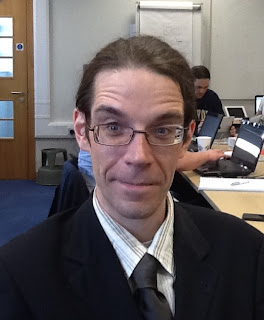
.JPG)













